Using msp430 Launchpad to Connect Digital Caliper to RS232 serial port
 |
| Caliper and Launchpad |
You can get digital caliper from ebay.com from about 7$ with shipping. I bought it from this seller, but you can search for Digital Vernier Caliper to find many more. Most of them have small digital port on side, with 4 pins. You could connect data port to microcontroller and use digital caliper as precise position sensor, for instance.
Taking it Apart
Before connecting wires and reading data I wanted to find out "what's inside" and what principle is used to sense position changes. After some struggle with screwdriver and trying to open it up with force, I discovered there 4 screws on back of main unit with display. You just have to take off plastic sticker from back. What I discovered or maybe more correct to say, proved to myself as I have been reading other articles that was talked about this, was that "capacitance" was used to sense movement. PCB that has display had small strips of copper. Similar pattern is on calipers part that moves, the one with units and digits. Basically both of those parts form series of capacitors and when caliper inside part is moved, all those "capacitors" are changing capacitance and from the sequence in what it changes, MCU inside caliper calculates by how far it has moved.
What I discovered or maybe more correct to say, proved to myself as I have been reading other articles that was talked about this, was that "capacitance" was used to sense movement. PCB that has display had small strips of copper. Similar pattern is on calipers part that moves, the one with units and digits. Basically both of those parts form series of capacitors and when caliper inside part is moved, all those "capacitors" are changing capacitance and from the sequence in what it changes, MCU inside caliper calculates by how far it has moved.Data Port Pinout and Data Format
 |
| Pinout |
Pinout of caliper data port is Ground, Data, Clock, +1.5V. Clock is being sent out as series of 24 bit pulses and then silence. Silence (steady signal) between 24 bit bursts is about 115 msec long. Thus, we get position update about 8 times per second.
CLOCK signal is normally high and is taken down on every bit. Thus, you need to read DATA on high-to-low transition. DATA line is taken high or low to signal corresponding bit.
Bits form integer that corresponds to number of 100th of mm in case of metric system. And 2000th of inch in case of measurements in inches. That is, if display reads 3.67mm, you get integer 367. The same reading in inches is 0.1445 and this gives us 289 (0.1445 * 2000). So, in case if caliper is switched to inches, for the same reading, it will send now 289 instead of 367.
First bit from those 24 is ignored and it is also always high. We could call it start bit. Then next bits, starting from second, form bits of number, starting from less significant bits on left. All up to 21st bit, which indicates sign - if it is high, number should be negative. This means that last 3 bits are not used. At least moving my 150mm caliper in both directions full scale I never saw anything there. Maybe working with longer calipers they will get used.
 |
| 24bit data format |
Connecting to MSP430 Launchpad and Converting from +1.5V to +3V
We want to connect DATA signal to P1.5 on Launchpad, and CLOCK to P1.4. Ground from caliper is connected to ground (pin 20) on Launchpad.But in order to interface caliper to Launchpad or any other microcontroller, you need to convert voltage signals from 0 - +1.5V range of digital caliper to 0 + 3V range what MSP430 series chip is using. That is because +1.5V what caliper is using to indicate logical 1 is not really 1 for MSP430. It is something in middle and it's not good. One of the ways to do it using simple NPN transistor and pull-up resistor (using internal one built into Launchpad).
 |
| Schematics - connecting digital caliper to Launchpad MCU |
Programming MSP430 Launchpad
I won't go though all source but will try to point out key parts. Basic structure of our application is that we will be mostly sleeping in low power mode and would wake up on two interrupts:- CLOCK pulse interrupt
- 32 millisecond timer that helps us detect beginning of CLOCK bursts
Timer is triggering interrupt every 32 milliseconds. If during this time there has not been any CLOCK action, we know we are at idle period and next pulse that we will receive we can interpret as start of 24 bit chunk. In CLOCK interrupt, if we are in state where we know that we are ready for next 24bits, then on every CLOCK interrupt we read DATA pin state and assemble integer from bits read. When we have read all 24 bits, we send integer value our to serial as two single bytes.
Setting up 32 msec timer happens at beginning of main function (we are reusing Watchdog timer as simple timer):
WDTCTL = WDT_MDLY_32; // default timer 32 msec IE1 |= WDTIE; // Enable WDT interruptAfter this interrupt function
__interrupt void WDT_ISR(void)will be called every 32 milliseconds.
Setting up CLOCK pin (labeled P1.4, but actually pin6 on chip itself) is done here:
P1DIR &= ~CLOCK; // sets input direction P1OUT |= CLOCK; // pull-up is selected P1REN |= CLOCK; // pull-up/pull-down enabled P1IES &= ~CLOCK; // interrupt triggered on low-to-high P1IFG &= ~CLOCK; // reset interrupt flag to 0. needs to be reset on start P1IE |= CLOCK; // interrupt enabled for CLOCKBy setting pull-up, we basically say that pin will normally be up and we just need to bring it down (connect to ground, to make it zero). This is important because we connected caliper data and clock lines using transistor. Second important part is that we setup interrupt direction to be fired from low-to-high transition. If we would look at signal direct from caliper it would be high-to-low, but as we inverted it by using transistor, we need to use this other transition.
Now to most important part of our code, Interrupt function PORT1_ISR for CLOCK pin. We need to read DATA pin value as soon as we enter interrupt as if we do this later, DATA pin state might have changed already:
port = P1IN;
Next we check if we are not in middle of clock burst. Ready flag is set by timer if during time interval there have not been any clock action and also it stays true while we are reading current value:
if (ready_for_data)
Next we check "bits read" counter to be between 1 and 16. This way we ignore first bit as it's not relevant. If DATA bit in port is not set, it corresponds to 1 as we have inverted signal. So, if we need 1, we set most significant (the one on most left) bit of value. We had there 0 already as we started with "value" variable at 0. So, we shift all bits to right, this way preparing for next bit. After doing this 16 times, we'll have our integer value formed from bit stream:
if (bits_so_far && bits_so_far <= 16){
if (!(port & DATA)) // if 0 received, invert = >1
value |=0x8000; // then set most significant bit
value = value >> 1;
We ignore bits above 16 as we have just 16 bit integer, until sign bit. Sign bit is bit nr.21. If it is set, we need to make our integer negative. One way to do it, is by using fact that integer is stored using so called Two's complement notation. So, to invert it you need to invert all bits and add one:
}else if (bits_so_far == 21){ // 21st bit indicates sign (+/-)
if (!(port & DATA))
value = (~value)+1;
Last part is detecting when we are done, that is if we successfully received all 24 bits, we have our value in variable "value" and are ready to print it. So, we set ready flag to 0 (timer will set it up again when it detects idle period) and we wake up main function from low power sleep by calling __bic_SR_register_on_exit. When you call this function inside interrupt function it sets flags inside interrupt vector basically waking up main function where it started sleeping with __bis_SR_register(LPM0_bits + GIE);
}else if (bits_so_far >= 23){ // we're done, got all bits
ready_for_data = 0; // warchdog timer will set it
__bic_SR_register_on_exit(LPM0_bits); // wake up main from LPM sleep
}
When main is woken up, it sends value over serial by spiting it into two parts. Also we invert LED pin state, thus blinking LED to give visual feedback that serial transmission is happening. I won't describe serial transmit function in details as that has been described nicely already: here:
TXByte = value >> 8; // first byte (most significant bits) Transmit(); TXByte = value & 0xFF; // second byte (least significant) Transmit(); P1OUT ^= LED; // blink LED
Demo - how to see the number in PC
I'm using nice free terminal program Realterm. When you connect Launchpad to PC over USB, it creates COM port. In my case it was COM9, but you can check device manager to find out what number you have for Launchpad COM port. Start Realterm and connect to port 9, set no parity, 8 data bits, 1 stop bit and Baud to 9600. Everything besides Baud should be at this by default. You can click Open two times to close and open it, just to make sure it's really open.Besides all else, very useful feature is that you can select how you want data to be interpreted. That is, if you are sending integers, you can select if they are displayed as signed or unsigned, if they are one byte long or two. In our case it is useful as we are sending 16 bit integer (two bytes), signed. And we are just sending binary over serial, first part of integer first, then second. If you select right option (int16), then Realterm will combine those two bytes and display number in nice readable way. So, in our case you should select int16 in Display tab. See picture at the end of post.
Now if Launchpad is programmed and caliper connected through transistors as explained above, when you switch ON caliper, you should see instant data flow of numbers from caliper into terminal screen. It should have been easy to write small windows application that reads this serial data stream and displays reading in more user friendly way, but I didn't do it as terminal program was showing it nice enough. If you are interested in Inch measurements, it won't work as well as to get digital caliper readout you will have to divide number from terminal program with 2000.
C Source Code
You can find full source code of project in separate article:C Source Code of MSP430 Launchpad to Digital Caliper Project
Links, resources
Picture of Result
Let me know if you have any questions or comments!
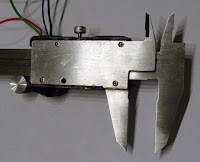


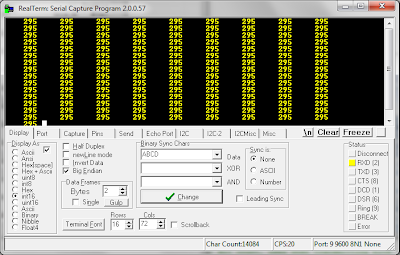

good job! wd
ReplyDeleteI have the same calipier. I noticed when it is turned off, then the position changed, then turned back on it yields the new position. Is the device measuring absolute capacitance or possibly the calipier is always measuring position, just the display is turned off?
ReplyDeleteInteresting observation. I just tried this on mine - and if I turn it off and then move (while it's off), it instantly wakes up, shows numbers in display and shows correct measurement. I mean - when waking up from off, it does not miss a single tenth of mm. From this I would guess it is measuring capacitance also while display is off.
ReplyDeleteI don't think it can sense absolute capacitance. More likely it is constantly looking for a change in capacitance, even with display off, and as soon as change is detected it uses it to track traveled distance and in my case also to switch on display.
The "power" switch only turns the LCD on and off. The internal processor runs all the time (hence shorter battery life). See http://www.fliptronics.com/tip0006.html for a discussion of this issue and comparison of different button cells.
ReplyDeleteBe aware, though, that different caliper models vary in behavior and can reset to zero at odd (i.e., the wrong :-) time.
A quick read of the above article leads me to suspect that Maris has a binary-encoded caliper. Be aware that some, similar calipers use BCD encoding for the data. Check out: http://pcbheaven.com/exppages/Digital_Caliper_Protocol/
ReplyDeleteNice links. Looks like mine is in binary encoded category. But what I didn't saw an what all other posts is saying, is two 24 bit bursts. There where only one - relative position from "zero". But this is also enough for any practical application to my mind. Also it looks like data format is slightly different than in article you mention - 3 bits where at least signicifant end and was constant, not noisy. Anyway, I think what this means that chinese manufacturers are "optimizing" their units with time and to be sure that description will fit caliper you buy you need to buy it close to the time when article have been published. Otherwise there might be some nuances that have changed.
ReplyDeleteWhat great article!
ReplyDeleteKudos...
Great article! It's nice to see what's inside of there and how it actually works.
ReplyDeleteThis comment has been removed by the author.
ReplyDeleteThis is a 6" or ~150mm caliper. Are the electronics somehow limited to that maximum value?
ReplyDeleteIf all 19 data bits were used you could get 799.99mm or 31.496".
Could I layout a pcb that is 32" long and use the same electronics to measure greater distance? Cheap Digital Readout for a lathe or mill for example.
I think this should work. There are out there longer calipers, and I don't think they use different reading ldc/mcu module. You could copy pattern of PCB under unit bar (I had a picture where I pealed off sticker and I think it should work. This was my idea as well - if I find speed and everything else satisfactory, make it longer. On other hand there are cheap longer calipers aloso on ebay, not that much more expensive. So, that would be othe way to go. Let me know if you do try this out and it works!
ReplyDeleteVery cool. :-)
ReplyDeleteNJC
Is there a substitute for that Realterm that works on Win7 64bit? I cant seem to get any output using Putty's serial connection and Ardiuno's serial monitor
ReplyDeleteGreat job! But what is the purpose? just for fun?
ReplyDeletePhilip - I don't have experience with Win 7 64 bit. Realterm works fine on my 32bit Win7. So, no big help from me on that one.
ReplyDeleteAndrei, applications could be many - starting from home made CNC machines (you use this caliper to measure distance and use data in microcontroller that controls servo). More or less in any place where you need to measure distance and do something with it. In my case on of applications where intended to measure travel of suspension of motorcycle and log those data and later analyze data on PC. Caliper appeared to be a bit too slow for that... oh well.
I figured out the problem, Somehow I downloaded an older ver of Realterm and it wasn't working correctly with win7 64bit, but the newer version is. Anyways its been a while since i messed with this but I wasn't having proper results displayed. I either have the other type of chicomm caliper which encodes the data differently or I messed up somehow programming the chip. I would only get a single value displayed over and over again in Realterm and it would never change when the scale was moved. Anyways, whats the best software to use to upload the code to the TI chips? I believe I was trying Code Composer Studio v4 and man its complicated. I've never really used anything but ardiuno software to edit and upload to a MCU and of course a JTAG programmer for pic chips. Anyways, any pointers would be helpful. btw I am actually trying to interface digital read out scales to my pc, not calipers because I need to make a proper digital read out for my milling machine after my DRO350 circuit board died.
ReplyDeleteIn those pics of the circuit on the breadboard, are the emitter and collector switched form what they're supposed to be? Or is the circuit diagram wrong? In any case I've tried it both ways and the only way for my to get any output is reversing the ground and output form what the pics show.
ReplyDeleteManufacturer of DROs, Linear Glass / Steel / Magnetic scales and Encoders.
ReplyDeleteAnyone tried to interface these digital calipers to Google Sketchup? I'm trying to make my life easier as I build 3D models for my 3D printer.
ReplyDeleteVery good article. The CNC application was an idea I had a long time ago using the digital caliper for absolute positioning.
ReplyDeleteMaris, if the reading you were getting from the caliper was too slow, you could try re-clocking the caliper. Use the XTAL or a clock output from the MPS430 as the input clock for the caliper. Desolder or cut the traces on the caliper board for the XTAL.
I've used this technique when what I'm trying to read data from a source that is either too fast or too slow. Re-clocking always worked for me.
I'm hoping you visit this project again. I am going to try this eventually. Have you looked at the Shumatech article (http://www.shumatech.com/support/chinese_scales.htm)? They mention that there is a "mode" button that isn't found on some of the scales. With "mode", you can select "hold" and "fast read" modes with fast read mode giving, in their case, 50Hz over the normal 3Hz. Of course mode access seems to vary between the chinese scales. Scroll to "Hold and Fast Reading Modes" on the shumatech website for more info.
ReplyDeleteRE: reclocking - maybe, but somehow not sure if it would be possible to increase the rate by magnitude as probably chip is rated for some frequency.
ReplyDeleteRegarding mode button that other articles suggest - yes I tried connecting needed pins, but nothing happened. Apparently this option is working for some but not for all Chinese calipers.
Now I'm thinking in direction of optical incremental encoders for position sensing... will see.
Manufacturer of DROs, Linear Glass / Steel / Magnetic scales and Encoders.GOODWILL Hydraulics Pvt. Ltd. is situated in Bangalore, is one of the leading manufacturers of Hydraulics fittings, We are providing timely delivery of quality products and services at competitive rates.
ReplyDeleteDigital Readout, Digital, Readout, givimisure india, Bangalore.DIGITAL READOUT
for more details
please contact
http://givimisureindia.com
Maris, Can you help please? I am having difficulties setting up caliper i/p on other ports. Works fine on P1.4/5. Although need to declare value as a long int!!
ReplyDeleteWould like to use it for XY readout on minimill.Hence need four i/p channels and will use remaing six GPIO for the LCD. LCD works fine.
Paul
Fixed - problem was LEDs loading caliper signal
ReplyDeletePaul
Hi Maris!
ReplyDeleteI'm trying to read the serial output of the following digital Caliper http://www.kingtools.com.br/Listagem.aspx?IdTipoProduto=478&IdCategoria=2447
I'm still waiting for the specification from the manufacturer...
I'm not sure if the output is the same as you explained... I 'googled' that there are other 24bits formats for digital calipers...
Using exactly the way you did, the Realterm display shows only '0' (zeros)... and it displays each value around 8 seconds...
Is this time interval expected? I fell that is not...
If I switch Data and Clock pins it displays '256' each 0.5 seconds... Do you think my caliper serial output could have DATA and CLOCK pins the reverse?
Either way doesn't matter if I change the position, Realterm displays always the same value...
I appreciate any help!
Best regards!
Raphael
I'm just learning CSS(Code Composer Studio) and have limited C comprehension so far(did a lot of ASM for the Z80 in the day) and am have a stumbling block with '#pragma vector=TIMERA0_VECTOR
ReplyDelete__interrupt void Timer_A (void)'
My launchpad came with MSP430G2553 and MSP4302452 chips, have tried using both, and editing code to the best of my ability. Help would be apreciated. Thanks, Fred
oops- compiles fine with msp430g2231 processor. I need to figure out if code can be adapted for msp430g2553 or msp430g2452 or buy 2231. Any help with adaptation would be greatly apprecitated.
ReplyDeleteRe g2231 vs g2553 - I believe I figured it out, at least it compiles. Will post code after testing.
ReplyDeleteFred
hi, for MSP430G2553 and MSP4302452 chips use
ReplyDelete#include or #include
and replace
#pragma vector=TIMERA0_VECTOR
__interrupt void Timer_A (void)
for
#pragma vector=TIMER0_A0_VECTOR
__interrupt void Timer_A0 (void)
i found o big problem with this: int value = 0;
i replace for
unsigned int value = 0;
and work perfect in my MSP430 value line LounchPad
thanks for the author
This comment has been removed by the author.
ReplyDeletefor MSP430G2553 and MSP4302452 chips i use
ReplyDeletemsp430g2553.h and msp430g2452.h
can this method be used with a single launchpad for multiple calipers? or would this require a launchpad for each caliper?
ReplyDeleteIt could be used with several calipers. You basically have two lines coming from caliper - Data and Clock so you can use more pins on Launchpad to add more calipers. Serial connection would be the same for all calipers. In interrupt code you would need to add additional code to handle correctly data coming in from several calipers.
ReplyDeleteThanks for the reply Maris, I'll have a go at doing this!
ReplyDeleteDon't C source code interfacing mikrokontroller to digital caliper?
ReplyDeleteHello
ReplyDeleteI have tried your project concenning vernier caliper interface
I have a electronic rule from a chiness’ caliper and I want to mount it on a little lathe
But with realterm and other rs232 software I only got “00 00 00 00 00 00 00” and when I invert the source data and clock “FF FF FF FF FF FF FF”
I have put 2N2222 with 15K resistor , on the scope signals looks good
I don’t know C language and IAR, just MICROCHIP.
If you can help me , I will be very happy
Best Regards
For Mitutoyo to Arduino DRO, see http://www.instructables.com/id/Interfacing-a-Digital-Micrometer-to-a-Microcontrol/
ReplyDeletei have made an extruder machine for trimmer and 3d filament production.i would like to ask if i can use digital calliper to control diameter.Is there a way to increase or decrease the speed of extruder depence of what caliper measure?please if anybody knows how can i convert the measure to volts and anything about this because i try to avoid bying a very expensive laser measure machine for my need.Thank you. My email is bios05kg@gmail.com
ReplyDeleteIf you wants to Buy crane scales
ReplyDeletethen pleas visit our web site and explore more scales.
hi,
ReplyDeletei have 16 pins LCD.
i need to take out data from LCD pins and send it to microcontroller.But i am facing problem inorder to identify the pins of each LCD and their working?
can anyone tell me how to identify the pins of lCD and their siginificance and i dont know part number of that LCD also?
ReplyDeletecan anyone tell me how to identify the pins of lCD and their siginificance and i dont know part number of that LCD also?
ReplyDeleteHello may i know, which type of microelectronic using in digital caliper.
ReplyDeleteChúng tôi là nhà cung cấp hàng đầu về máy đo khoảng cách, panme đo ngoài, thước cặp điện tử, máy chà nhám rung, máy cắt sắt và nhiều hơn nữa giá cả phải chăng hơn nhiều.
ReplyDeleteThanks for sharing this useful blog. Anybody Wiring connector manufacturer from China may follow: Wiring connector manufacturer from China
ReplyDeleteVery informative article.Thank you author for posting this kind of article .
ReplyDeletehttp://www.wikitechy.com/view-article/capacitance-in-digital-electronics-with-example-and-explanation
Both are really good,
Cheers,
Venkat
Rakstīja Maris izsūtīts thank you very much for this detailed article on how to interface BIN6 devices. For the more mechanical hobbyist that do not have enough knowledge of electronics, the Caliper2PC solution might be interesting.
ReplyDeleteIs your device shows Roku Error Code 018 ? Are you looking for Roku helpline number for instant solution? Don’t get panic. Just grab your phone and dial Roku helpline number for instant solution USA/Canada: +1-888-480-0288 & UK: +44-800-041-8324. Get in touch with us.
ReplyDeleteIf you are unable to the Alexa Red Ring of death issue, then get in touch with our executives who are going to provide you with the best solutions. Call us on our toll-free number for instant solution USA/Canada: +1-844-607-7233 & UK: +44-800-041-8324. Get in touch with us.
ReplyDeleteAre you getting a canon printer won't connect to wifi issue? Looking for expert help? Then look no further than the smart device helpline. Our experts are very dedicated towards their work. So feel free to avail our services. To know more visit our website Printer Offline Error.
ReplyDeleteAre you fed up with the error Kindle won’t connect to wifi? Looking for the best solution? Then look no further than the ebook helpline. We are a team of dedicated and skilled technicians and we are available round the clock to help you. To know more visit our website.
ReplyDeleteHello Dear..
ReplyDeleteI appreciate your Informative post and It's very helpful.thanks for sharing Keep it up!
Digital Micrometer | Box Compression Tester Digital | Testing Equipment, Testing Instruments
Harrah's Atlantic City, NJ - MapyRO
ReplyDeleteHarrah's 경산 출장마사지 Atlantic City 남원 출장샵 is an amazing property. It has lots to offer, 천안 출장안마 but only a 경기도 출장마사지 few things to do, 제주 출장마사지 such as an aquarium, a bar or a sportsbook.
The King Casino Resort - Hertzaman
ReplyDeleteFind herzamanindir.com/ the perfect place nba매니아 to stay, play, casino-roll.com and unwind at Harrah's Resort sol.edu.kg Southern California. Get your points now! jancasino.com
Pacorr offers a range of salt spray chambers that are designed to simulate corrosive environments for testing the corrosion resistance of various materials and coatings.
ReplyDeletelink Salt Spray Chamber
These chambers create a highly corrosive environment by using a salt solution, typically with a concentration of 5% sodium chloride (NaCl) in water, similar to the salt content of seawater.
The Vacuum Leak Tester from Pacorr are designed to detect even the smallest leaks and defects in packaging by creating a controlled vacuum environment. If a leak is present, the change in vacuum level will indicate a defect. This method of testing is non-destructive, allowing the tested packages to be used or sold after testing,
ReplyDeleteVacuum Leak Tester Salt Spray Chamber
A salt spray chamber, also known as a salt fog chamber, is a controlled environment used to conduct accelerated corrosion testing. It creates a corrosive atmosphere primarily comprising a saltwater solution to simulate harsh environmental conditions. The construction materials of Effective Lab Salt Spray Test Chamber (FRP Body) significantly influence its durability and resistance to corrosion. The ASTM B117 standard establishes the procedures for conducting salt spray (fog) testing to evaluate the corrosion resistance of materials.
ReplyDeleteA testing tool called a salt spray chamber is used to mimic corrosive environments, usually in order to assess how resistant materials, coatings, or products are to corrosion. It simulates harsh marine or coastal settings by exposing samples to a controlled mist of saltwater solution, allowing for the long-term assessment of durability.
ReplyDeleteOptimize your polymer testing process with Pacorr’s Melt Flow Index Tester! Get reliable, precise measurements to ensure consistent quality and enhance production performance.
ReplyDelete#MeltFlowIndexTester #SaltSprayChamber
ReplyDeleteNice breakdown! Even though this project focuses on reading a digital caliper, the overall approach—understanding the sensor’s internal working, decoding its data format, and interfacing it properly with a microcontroller—reminds me a lot of how precision measurements are handled in melt flow index testing machine as well. Accurate data capture and stable signal processing are just as important there. Really enjoyed the detailed explanation of timing, interrupts, and voltage level shifting—great reference for anyone working with measurement instruments.